I’ve not done many articles lately, but I have been working on beta testing for the Emby / Kodi integration. If you are an XBMC / Kodi user or not? Emby Media Server is well worth taking a closer look at!
What is it? Emby is an Open Source Media Server and Client applications solution which was previously named Media Browser, which initially started life as a 3rd party Movie / TV Shows views add-on for the now dead Windows Media Center platform.
In a nut-shell Emby can be used to centralise all your media content, manage its metadata and artwork, access your content on a multitude of different devices, share content with family and friends and more!
The Emby Server can be installed on Windows, Linux, NAS, MAC, FreeBSD. I have it installed on my WHS 2011 server and I removed MyMovies.dk which was still on there for legacy MCE metadata. One of the great things about the server side of things is the ease at which metadata and artwork files are automatically downloaded and can be managed using the metadata manager for example. Its pretty much 100% seamless, you add new content that is correctly named and structured and the Emby server does the rest for you.
No more messing about with 3rd party metadata managers or with several different metadata add-ons in Kodi such as the Artwork Downloader or CDArt Manager, those add-ons are made redundant. As is MYSQL as a centralised database for Kodi, with the Emby add-on for Kodi and the Emby Server back-end these replace and also make MYSQL redundant.
Emby client apps include: Kodi, Windows Media Center / XBOX 360 (MCE Extender), Android TV, Roku / Now TV boxes, Amazon Fire TV, some Samsung Smart TVs and Emby Theatre which is their stand alone Windows client application. Also you can use the Emby’s web browser GUI to cast content to your Chrome Cast device, Emby also supports DLNA.
So plenty of apps to play with and then there are the mobile apps which include: Emby Web Client (HTML5), Android, iOS (Under development and coming soon), Windows 8.1 / 10 and Windows Phone.
As you can see its a very impressive list of client app options! I am personally using the Emby add-on for Kodi, this is still in beta and I have it installed on two test PCs only at the moment and not installed on my main OpenElec HTPCs which are connected to the TVs in the house. I am also using the Android mobile app on several tablets and the Windows 8.1 / 10 app on my new Windows 10 touch screen laptop. I have also setup the Roku app on a Now TV box for a relative so they can access content remotely over the Internet.
And that is another killer feature of Emby the remote access side of things, in native Kodi media center there is no easy way out of the box to open up your content for remote access when you are away from the home. This is where Emby really shines and the Emby Server will ensure that the vast majority of your content can be played on remote devices either by transcoding on the fly to suit devices such as tablets and phones or by allowing Direct Streaming where possible. For example another family member of mine now has a remote Kodi installation on their PC and they can direct stream movies from my server here with no transcoding required for most video formats that Kodi can play natively.
Other Emby features include cloud sync (this is a paid for option which there aren’t too many) where you can choose to sync some of your content titles up to the cloud to services like Dropbox. Mobile sync is another feature, I’ve not tried this but presumably you could choose to sync down a movie for example to your mobile devices local storage for offline playback. Parental Controls and user management to easily share content with family members and fiends. There is also an inbuilt Live TV side to Emby, which I believe only currently works for HDHomeRun network tuners.
However I am still using DVBLogic’s DVBLink Server as the back-end for my Live TV and Kodi using the DVBLinks PVR add-on for Kodi links in to this. However there is also a plug-in for DVBLink on the Emby server, this then enables Live TV to then be streamed to the various Emby client apps, some features fall under the Emby Supporter / Donator category like being able to see all your TV channels in the electronic program guide. But most of the core features of Emby are free and do not require supporter access. Other Live TV Emby plug-ins for back-end TV services include ServerWMC, Media Portal, Next PVR, TVHeadEnd, VU+.
Some screen shots:
Emby HTML5 Web Browser GUI
Home
Movies
Movie Info Page
TV Shows
TV Show Info Page
TV Show Seasons
Season 1 / Episodes
Episode Info Page
Music Albums
Album Details / Tracks
Album Artists
Artist Info Page
Summary
To wrap this up then, Emby is well simply excellent, the forums are active and helpful to new users. There are parts of the system which are still under heavy development such as the Kodi / Emby integration and the iOS app, however there are stable versions available for Kodi if you don’t want to be on the cutting edge with the beta releases.
I would say Emby is a replacement for Windows MCE / MyMovies.dk, Plex and probably a whole other bunch of media center related software. Try it out and it won’t be long until you think how did I live without it?



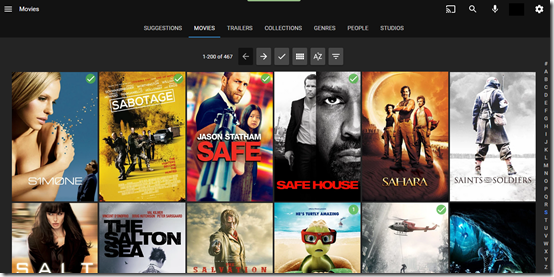
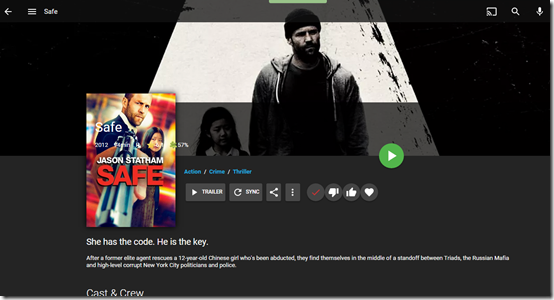
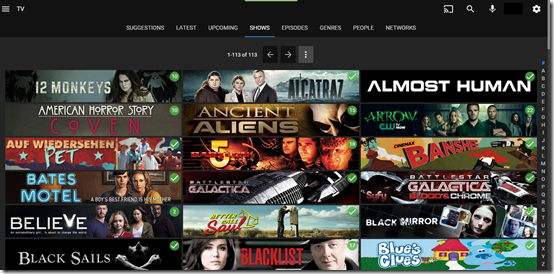
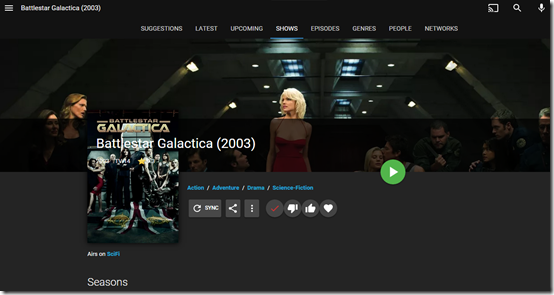
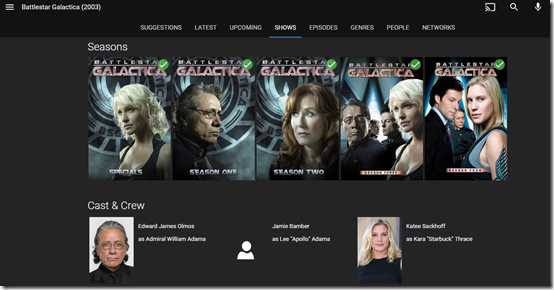
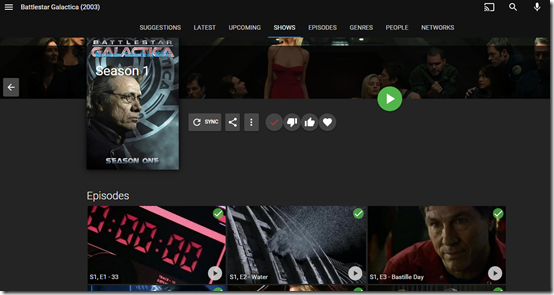

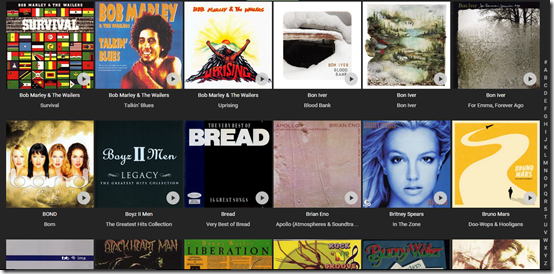
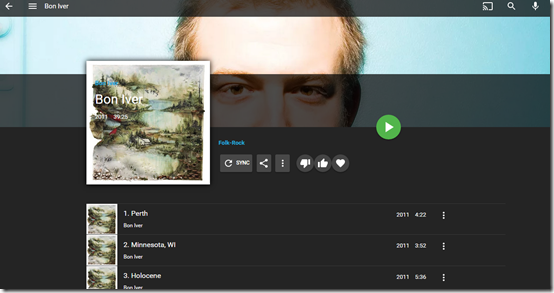
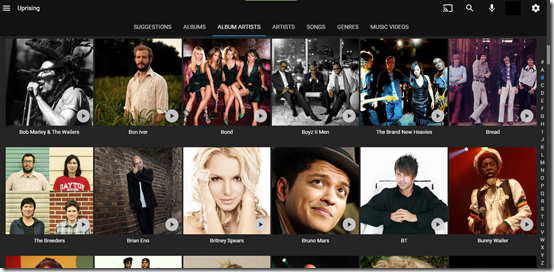
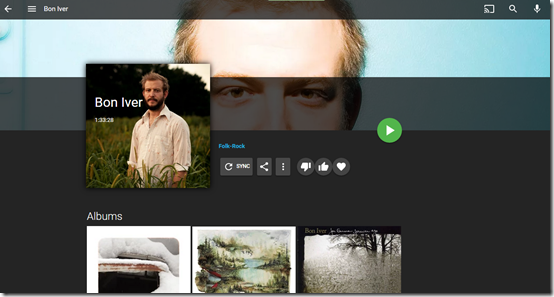
2 comments:
How do you find the Live TV functionality of Emby?
Having migrated from MCE to Kodi/DVBLink over the last few years I would be reluctant at this stage to move completely over, or do you see Emby as being complimentary to Kodi/DVBLink?
Cheers,
Rich
Rich
Yes exactly Emby is used with Kodi and DVBLink. Emby is the back-end database, content / metadata manager and Kodi is the HTPC front-end using the Emby add-on for Kodi which integrates the two together, then you also get the remote access features of Emby as well. There is even a DVBLink plug-in for Emby, which then enables the live TV to work in the various Emby apps like the mobile app for Android.
Emby has its own in-built Live TV aspect but it only supports HDHomeRun network tuners at the moment, so my live TV is still DVBLink on the back-end.
Post a Comment